 The Support Team Education Plan (STEP) Program is a collaborative process that brings together students, parents/guardians, teachers, and administrators to seek positive solutions based on a student’s strengths and special needs to help that student benefit from his or her education and to facilitate participation in the Catholic school curriculum. A synopsis of the program for Parents is available for prospective and current parents: STEP Form 15 – STEP Parent Handout
The Support Team Education Plan (STEP) Program is a collaborative process that brings together students, parents/guardians, teachers, and administrators to seek positive solutions based on a student’s strengths and special needs to help that student benefit from his or her education and to facilitate participation in the Catholic school curriculum. A synopsis of the program for Parents is available for prospective and current parents: STEP Form 15 – STEP Parent Handout
Resources
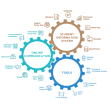 School Speak is a simple integrated all-in-one solution for our school community to communicate. It manages student enrollment, attendance, grades, assignments, tracks student conduct, creates report cards and allows students and parents to receive a consolidated view of student performance data and analysis. Furthermore, it facilitates digital communication with students and parents.
School Speak is a simple integrated all-in-one solution for our school community to communicate. It manages student enrollment, attendance, grades, assignments, tracks student conduct, creates report cards and allows students and parents to receive a consolidated view of student performance data and analysis. Furthermore, it facilitates digital communication with students and parents.
Class Dojo connects teachers with students and parents to build amazing classroom communities. Teachers can encourage students for any skill or value. Students can showcase and share their learning by adding photos and videos to their own portfolios. And parents are engaged with real-time sharing of photos, videos, and school news while having the opportunity to connect in private with teachers!
Zoom helps us all stay connected and productive in a remote work environment. It allows us to virtually host conferences, webinars, and training sessions with our teachers, students, and parents. We are able to expand traditional classrooms with video communications, utilize resources and hardware families already have to expand learning and academic offerings, and increase student participation and learning retention with virtual and hybrid classrooms.
 G Suite for Education is a suite of tools designed to empower educators and students as they learn and innovate together. Teachers can create opportunities for learning, streamline administrative tasks, and challenge students to think critically – all without disrupting current workflows. Students can work online or offline, anytime, and on any device with G Suite for Education. Often, teachers use these tools to encourage collaboration, creativity, and for one-on-one or whole-class instruction.
G Suite for Education is a suite of tools designed to empower educators and students as they learn and innovate together. Teachers can create opportunities for learning, streamline administrative tasks, and challenge students to think critically – all without disrupting current workflows. Students can work online or offline, anytime, and on any device with G Suite for Education. Often, teachers use these tools to encourage collaboration, creativity, and for one-on-one or whole-class instruction.


